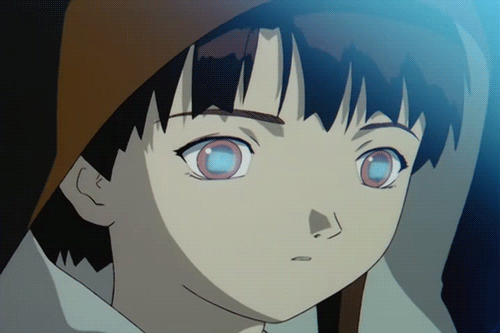Seccion 1
History of Linux
The history of Linux began in 1991 with the commencement of a personal project by Finnish student Linus Torvalds to create a new free operating system kernel. Since then, the resulting Linux kernel has been marked by constant growth throughout its history. Since the initial release of its source code in 1991, it has grown from a small number of C files under a license prohibiting commercial distribution to the 4.2.3 version in 2015 with more than 18 million lines of source code under the GNU General Public License v2.1
Linux Distribution
A Linux distribution (often abbreviated as distro) is an operating system made from a software collection, which is based upon the Linux kernel and, often, a package management system. Linux users usually obtain their operating system by downloading one of the Linux distributions, which are available for a wide variety of systems ranging from embedded devices (for example, OpenWrt) and personal computers (for example, Linux Mint) to powerful supercomputers (for example, Rocks Cluster Distribution). 2
Commands
We can make use of the following commands to see the BIOS information:
biosdecode
And we want to be more specific :
dmidecode
Comando para mostrar el contenido de un archivo:
Usamos el comando:
cat
Podemos observar el contenido de los archivos planos.
Ahora si queremos observar las primeras n lineas utilizamos:
head -n nombre_archivo
Y si queremos ver las n ultimas lineas utilizamos:
tail -n nombre_archivo
Ver los detalles de archivos
Antes de pasar de lleno a los detalles de los archivos, tenemos primero que listarlos
ls
Este comando nos listara todos los archivos visibles presentes en el directorio.
ls -a
Types of Files in Linux
By default Unix have only 3 types of files:[^3]
[^3] : File types In Linux/Unix explained in detail..
Regular files:
-
Directory files
-
Special files(This category is having 5 sub types in it.)
- Block file(b)
- Character device file(c)
- Named pipe file or just a pipe file(p)
- Symbolic link file(l)
- Socket file(s)
Installing some programs
In order to install the program we can use dnf:
DNF is a software package manager that installs, updates, and removes packages on RPM-based Linux distributions. It automatically computes dependencies and determines the actions required to install packages. DNF also makes it easier to maintain groups of machines, eliminating the need to manually update each one using rpm. Introduced in Fedora 18, it has been the default package manager since Fedora 22.[^3]
[^3] : DNF
DNF or Dandified yum is the next generation version of yum. It roughly maintains CLI compatibility with yum and defines a strict API for extensions and plugins. Plugins can modify or extend features of DNF or provide additional CLI commands on top of those mentioned below. If you know the name of such a command (including commands mentioned bellow), you may find/install the package which provides it using the appropriate virtual provide in the form of dnf-command(< alias >) where < alias > is the name of the command; e.g. dnf-command(repoquery) for a repoquery command (the same applies to specifying dependencies of packages that require a particular command).
DNF comes with Fedora since version 18, but DNF can installed by using the yum Command:
# yum install dnf